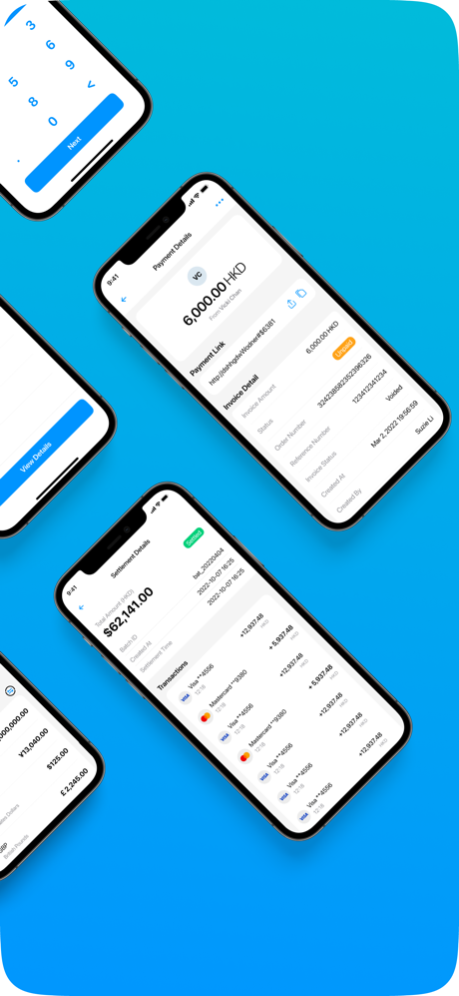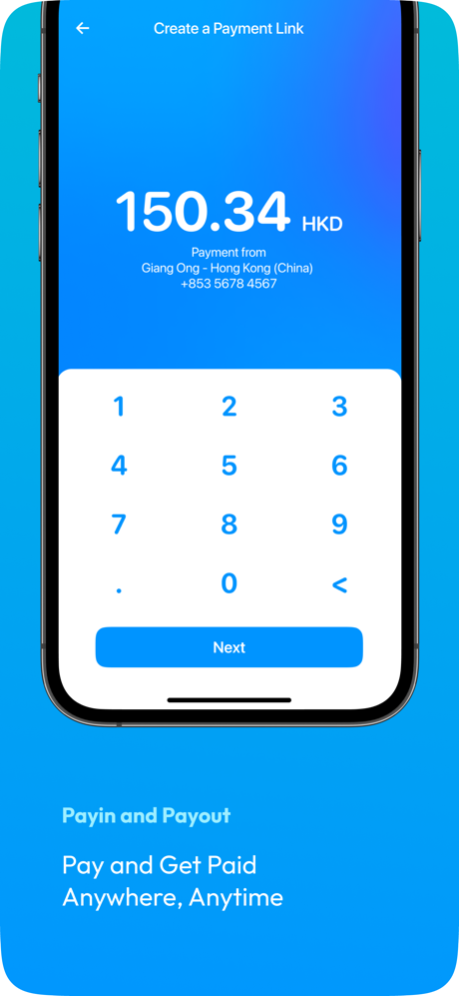Wonder - Business Wallet 1.5.1
Free Version
Publisher Description
Wonder app has everything you need to collect payments and grow your business anywhere, anytime. With emphasis on understanding the needs and wants of local merchants in ever-changing world, Wonder app’s mission is to deliver an end-to-end digital solution, that bridges between Merchant Services and Business Operation.
Onboard under 10 minutes - Create an account and register your business on Wonder. Automated underscoring process helps you to open your merchant account on Wonder in no time.
Merchant Services - Collect Payment with NO external hardware installation. With integrated Softpos and Instant Invoicing feature, by simply installing Wonder on any mobile devices, you can now start collecting payments with ease.
Online Invoicing: Generate invoice right with your phone with in-app CRM option. Send paper-less invoices through email or any media channels to effectively connect with your customers. Once received, your customer can access the invoice with just one click, and pay directly through online payment gateway.
Virtual Terminal: Turn your associates and your mobile devices into real payment terminal. Wonder Virtual Terminal requires no additional hardware set up to process payment. With advanced Softpos integration, your customers can perform card-presented payments, as well as QR Code-presented payments directly within a few seconds.
Wonder Payment Acceptance can accept up-to 12 different diverse payment methods, locally and globally.
Payment Security First and Second - We value data risk management and security because we know it’s important to you. Our payment gateway is secured with highest level of security for businesses that store, transmit, or process payment details data.
Merchant Services - Real Time Processing data tracking.
Instant alerts and notifications on new transaction coming to your merchant account.
Detailed transaction record displayed right on your phone, for cross-checking and record keeping.
Merchant Services - Daily Merchant Reporting Statements. Data processing through Wonder terminal and Wonder gateway will be reported daily through in-app records, and also automatically email the reports to you.
Comprehensive and smart statistic data analysis are available in the daily reports to help you grow your business with data-driven business decision-making
Business Operation - Reports and Analytics of auto-settlement disbursement for Finance and Book-keeping
Business Operation - Flexible control on app features accessibility, and permissions for different organisation staffs. Train your team in no time with the intuitive and easy-to-learn interface.
Business Operation - Control Settlement schedule and account details through Advanced Settings.
__________________
No subscription cost, no hidden fee.
Refund on set-up fee once merchant reaches the required transaction amount.
We put an emphasis on privacy and identity security with data encryption, biometric verification, fraud detection.
In-app support whenever you need it. Aside from FAQs, you can also request to start a live chat with our customer support team for any concerns, or questions.
Apr 24, 2024
Version 1.5.1
New Updates Available!
We keep on enhancing our app performance and introducing better user experience.
About Wonder - Business Wallet
Wonder - Business Wallet is a free app for iOS published in the Accounting & Finance list of apps, part of Business.
The company that develops Wonder - Business Wallet is Wonder Ventures Limited. The latest version released by its developer is 1.5.1.
To install Wonder - Business Wallet on your iOS device, just click the green Continue To App button above to start the installation process. The app is listed on our website since 2024-04-24 and was downloaded 2 times. We have already checked if the download link is safe, however for your own protection we recommend that you scan the downloaded app with your antivirus. Your antivirus may detect the Wonder - Business Wallet as malware if the download link is broken.
How to install Wonder - Business Wallet on your iOS device:
- Click on the Continue To App button on our website. This will redirect you to the App Store.
- Once the Wonder - Business Wallet is shown in the iTunes listing of your iOS device, you can start its download and installation. Tap on the GET button to the right of the app to start downloading it.
- If you are not logged-in the iOS appstore app, you'll be prompted for your your Apple ID and/or password.
- After Wonder - Business Wallet is downloaded, you'll see an INSTALL button to the right. Tap on it to start the actual installation of the iOS app.
- Once installation is finished you can tap on the OPEN button to start it. Its icon will also be added to your device home screen.